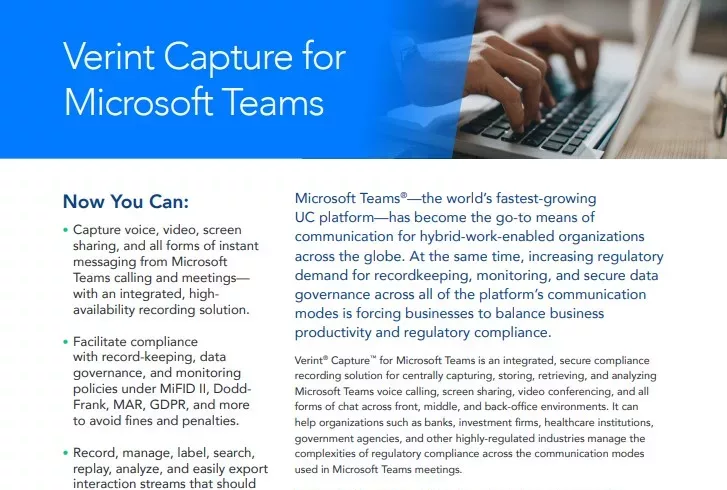Powerful Queue Analytics
Gain Call Center-Like Metrics Without the Complexity of Deploying a Contact Center
Leverage ISI Queue Analytics for better caller experience insights. ISI Queue Analytics is the only platform with reporting for Microsoft Teams call queues and auto attendants. With Teams queues and ISI Analytics, you get a robust, low-cost alternative to expensive contact center infrastructure.
Teams Call Queue Reporting Features
Monitor KPIs
- Call volume
- Agent Status
- Answer/abandoned rate
- Calls by agent
Get Deep Insights
- Reveal overall traffic and handling stats with daily, weekly, and monthly reports
- Hourly metrics take guesswork out of staffing decisions
- Drill down exploration of calls reveals transfers, redirects, and time agents spend with individual callers
Analytics Reports
- Queue Summary, for supervising and managing multiple call queues at once
- Call activity by Day or Hour of Day to capture trends
- Call Detail by Agent to get the most granular, specific level of insights
- Cradle-to-grave gives complete transferred call path visibility. See the entire customer call journey before it reaches a queue to after it leaves the queue

Ready to Transform Your Microsoft Teams Experience?
Empower Your Communications with Microsoft Teams and ISI Analytics
Contact SalesFor CIOs, CFOs, and CTOs
- Significant cost savings when using included queuing features bundled with ISI Queue Analytics vs. Contact Center applications
- Reduced complexity — easier to manage for Operations and Voice Teams
- Easily add additional queues and users as needed
For Operations Teams
- Call Center-like analytics for data-driven decisions
- Implement and manage core Contact Center KPIs without heavy investment
- Actionable intelligence driven by customer calling experience metrics
For IT and Voice Teams
- Seamless integration with existing calling platform
- Simplify ad-hoc reporting and end-to-end caller journey analytics
- Easier to manage call center-like capabilities vs. Contact Center applications
Microsoft Teams Call Analytics & CDR Reporting
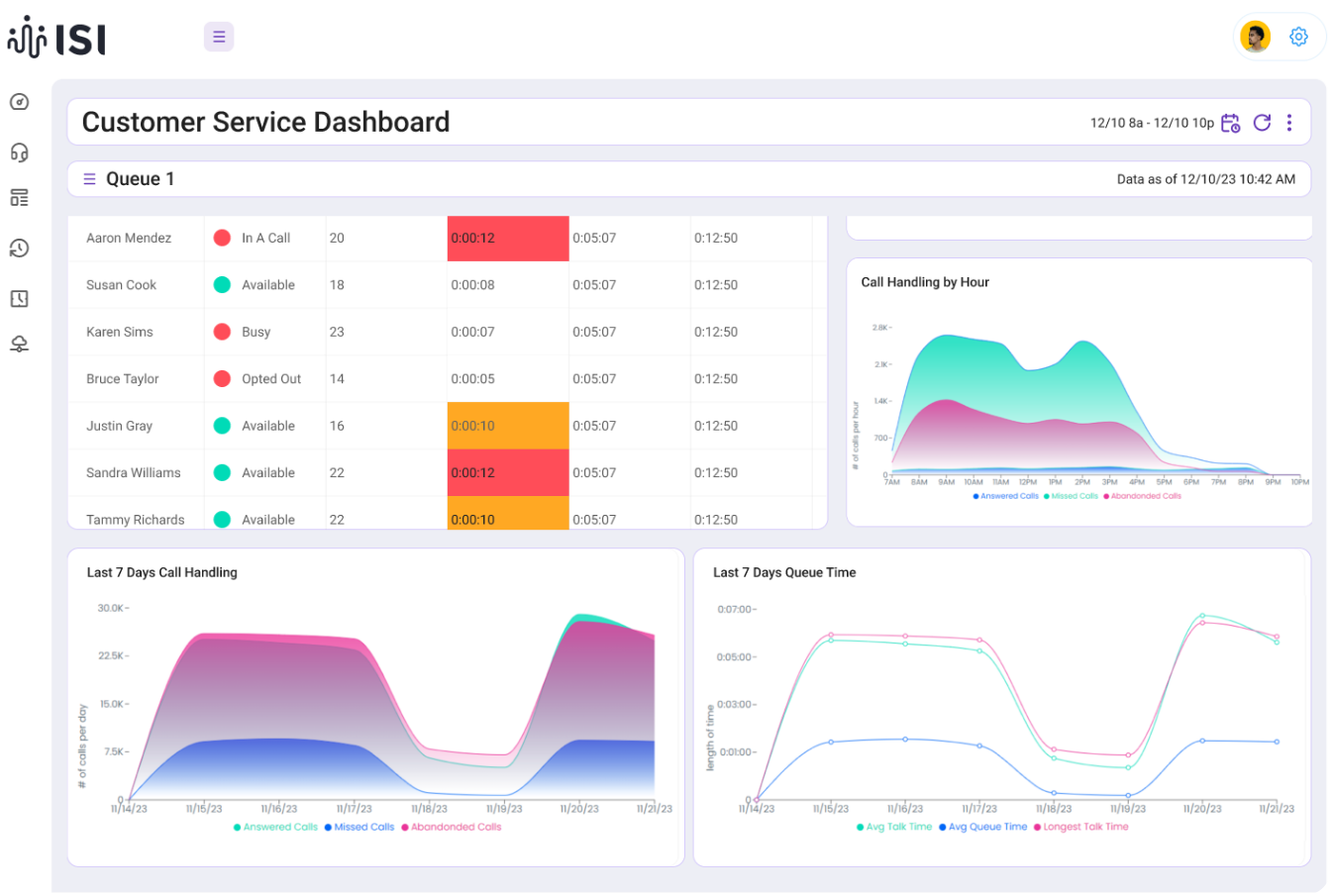
Empower your organization with ISI’s robust call reporting engine, dashboards and alerts.
Caller Experience
- Cradle-to-grave reporting quickly reveals problematic call routing
- See excessive transfers and easily determine corrective action
- Dashboards and reports tailored to managers/departments
Employee Productivity
- Analyze calls made/received, traffic by time of day and call duration
- Improve staff scheduling efficiencies with call activity metrics
- Recognize high performers and target training opportunities
Call Data Compliance
- Track inbound and outbound call activity associated to users and organizational hierarchy
- Ad-hoc search quickly by most call attributes (originating or terminating party, number, caller ID, department, time, hunt group or call queue)
- Unlimited data retention
Alerts and Notifications
- Exception reports, customizable widgets, and user-definable alarms help automate detection and notification of undesirable call events
- Trigger email, text message or scheduled report generation for international calls, after-hours calls, potential Phishing, 911 calls, or other call events
Device Type Allocation
- Troubleshoot, monitor technology adoption and identify unused or underused equipment with Infortel Select's Device Type Utilization visibility
- Device type information is made available through a variety of reports and handy dashboard widgets
Cost Allocation
- Support Finance teams with robust call accounting
- Monitor for waste, abuse, and misuse of voice network resources
Maximize Your Microsoft Teams Experience with ISI Call Analytics
Track call volume, agent performance, and customer satisfaction indicators for improved service quality.
Contact SalesMicrosoft Teams Call Analytics FAQs
During implementation, a customer’s Teams Administrator grants permission and provides account credentials to allow the ISI Cloud Analytics application to access call and user data directly from the Microsoft Cloud. ISI takes it from there.
Yes. ISI Cloud Analytics collects and reports on this activity.
ISI Cloud Analytics provides full Teams Meeting reporting and dashboard visibility, including meeting summaries listed by date, time, department, organizer, attendees, duration, and more.
Track meetings by organizer, participants joining, and durations. This includes summary and detail of meeting conducted by organizer or by meeting ID with date, time, durations, cost if applicable, and number of connections (unique, total and average).
Yes, we can track call activity against defined alarm parameters for near real-time notification and exception reporting to flag undesirable, inappropriate or expensive call events and associate them back to the responsible party.
Yes, you can track call activity for purposes of analyzing productivity and appropriate phone related work activity by time of day and quantity of calls by type.
You can also create benchmarking and exception reports for more effective analysis of employee performance, identification of training needs, staffing requirements, poor performer coaching, and high performer recognition.
MS Teams featured resources
Want to learn more about Infortel Select’s Microsoft Teams support? Check the items at right or visit the ISI Resource Center. Don’t see what you are looking for? Drop us a note at: resources@isi-info.com.
View All ResourcesExperience the power of ISI Analytics
Unified Communications has changed telecom and the ways we communicate. To secure the CDR reporting and data analytics visibility you need to access and use trapped call data, manage telecom infrastructure, monitor customer experience and employee productivity, and secure historical records, you need the power of ISI Analytics.
Schedule a Demo Talk to an ExpertTrusted by Professionals at